
Become an Author: Create an ebook with Google Docs
Have you been sitting on your life biography, or are you just two chapters away from wrapping up that thriller detective novel
you've been telling anyone "bits and pieces of the storyline who would listen? Did you know that you could have that finished draft in the proper format, and ready for masses? That's right, Google's word-processing challenger
to Microsoft Word, Docs will have you a published Author in record time.
If your looking to distribute an ebook in the proper format for reading on the Kindles' and iPads of the world you need your work to be
in .epub format. Use Docs to convert your Word or PDF file in three simple steps:
you've been telling anyone "bits and pieces of the storyline who would listen? Did you know that you could have that finished draft in the proper format, and ready for masses? That's right, Google's word-processing challenger
to Microsoft Word, Docs will have you a published Author in record time.
If your looking to distribute an ebook in the proper format for reading on the Kindles' and iPads of the world you need your work to be
in .epub format. Use Docs to convert your Word or PDF file in three simple steps:
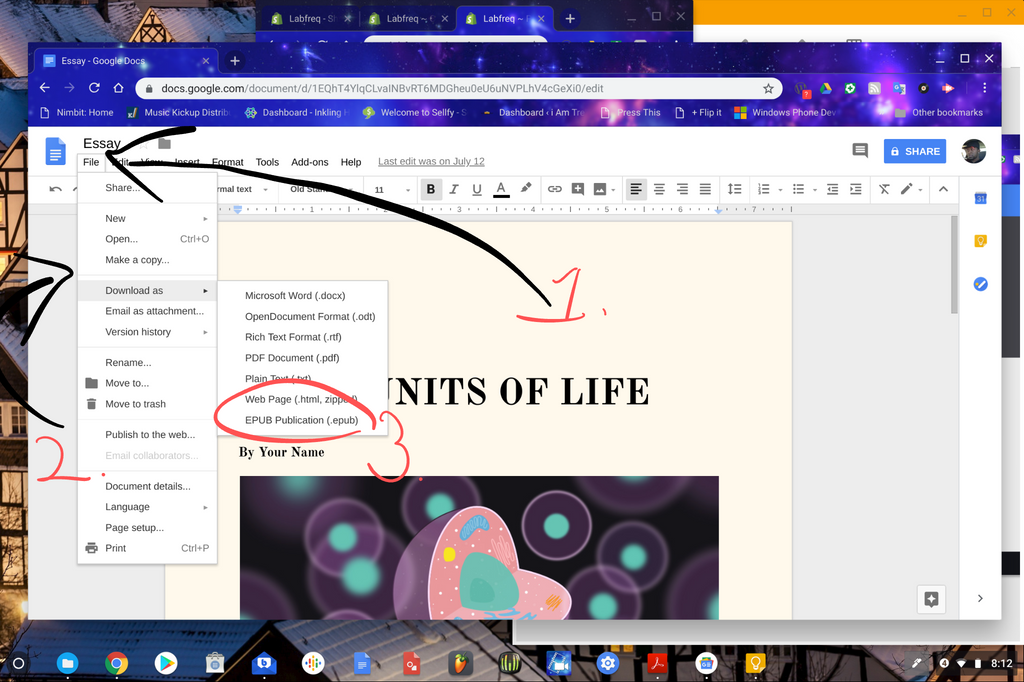
- Once your document is ready for Mass Consumption,tap File in Main toolbar of the Docs app
- Click 'download as' from the drop down menu
- Click 'EUB Publication (.epub)' from the pop up menu

Name your file and navigate to the desired location as needed then click save.
The same can be done on the mobile app as well as demonstrated below:




Now you're one step closer to becoming an author!
The Google Docs app is a word processor, with alot in common Microsoft Word - which has few extra features like live collaboration and tight integration with Google Drive,Slides,Sheets and GSuite. it also has an online version that can be added to the Chrome Browser for offline use. Click the link below to download to your device.

